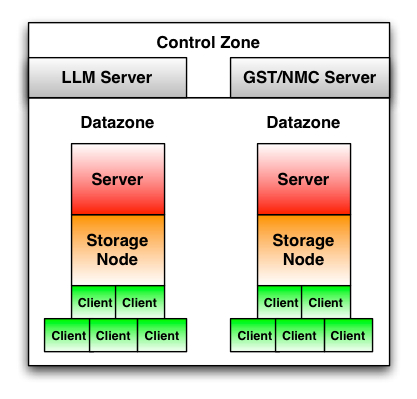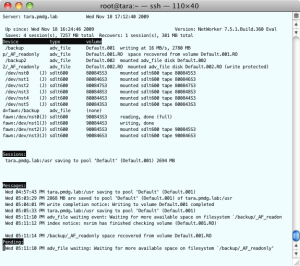Are you still backing up Novell NetWare hosts? If you are, I hope you’re actively considering what you’re going to do in relation to NetWare recoveries in March 2010, when NetWare support ceases from both Novell and EMC.
I still have a lot of customers backing up NetWare hosts, and I’m sure my customer set isn’t unique. While Novell still tries to convince customers to switch from traditional NetWare services to NetWare on OES/SLES, a lot of companies are continuing to use NetWare until “the last minute”.
The “last minute” is of course, March 2010, when standard support for NetWare finishes.
Originally, NetWare support in NetWorker was scheduled to finish in March 2009, but partners and customers managed to convince EMC to extend the support to March 2010, to match Symantec and co-terminate with Novell’s end of standard support for NetWare as well.
Now it’s time we start considering what happens when that support finishes. Namely:
- How will you recover long term NetWare backups?
- How will you still run NetWare systems?
- How will you manage NetWorker upgrades?
These are all fairly important questions. While we’re hopeful we might get some options for recovering NetWare backups on OES systems (i.e., pseudo cross-platform recoveries), there’s obviously no guarantees of that as yet.
So the question is – if you’re still using NetWare, how do you go about guaranteeing you can recover NetWare backups once NetWare has been phased out of existence?
The initial recommendation from Novell on this topic is: keep a NetWare box around.
I think this is a short-sighted recommendation on their part, and shows that they haven’t properly managed (internally) the transition from traditional NetWare to NetWare on OES/SLES. This is perhaps why there isn’t a 100% transition from one NetWare platform to the other. Being faced with unpalatable transition options, some Novell customers are instead considering alternate transitionary options.
Unfortunately, in the short term, I don’t see there being many options. I’m therefore inclined to recommend that:
- Companies backing up traditional NetWare who only need to continue to recover a very small number of backups consider performing an old-school migration – recover the data to a host, and backup on an operating system that will continue to enjoy OS vendor and EMC support moving forward.
- Companies backing up larger amounts of traditional NetWare should consider virtualising at least one, preferably a few more NetWare systems before end of support, and keeping good archival VM backups (to avoid having to do a reinstall), using those systems as recovery points for older NetWare data.
The longer-term concern is that the NetWare client in NetWorker has always been … interesting. Once NetWare support vanishes, the primary consideration for newer versions of NetWorker will be whether those newer versions actually support the old 7.2 NetWare client for recovery purposes.
With this in mind, it will become even more important to carefully review release notes and conduct test upgrades when new releases of NetWorker come out to confirm whether newer versions of the server software actually support communicating with the increasingly older NetWare client until such time as recovery from those NetWare backups is no longer required.
You may think this is a bit extreme, but bear in mind we don’t often see entire operating systems get phased out of existence, so it’s not a common problem. To be sure, individual iterations or releases may drop out of support (e.g., Solaris 6), but the entire operating system platform (e.g., Solaris, or even more generally, Unix) tends to stay in some level of support. In fact, the last time I think I recall an entire OS platform slipping out of NetWorker support was Banyan Vines, and the last client version released for that was 3 point something. (Data General Unix (DGUX) may have ceased being supported more recently, but overall the Unix platform has remained in support.)
If you’re still backing up NetWare servers and you’re not yet considering how you’re going to recover NetWare backups post March 2010, it’s time to give serious consideration to it.